MiniTool Partition Wizard 8.1.1 - Server partition magic
- Convert NTFS to FAT.
- GPT Disk and MBR Disk interconversion.
- Copy Dynamic disk volume.
- Copy UEFI boot disk.
- Convert GPT-style Dynamic Disk to Basic.
- Move Boot/System volume for Dynamic Disk.
- Fully support UEFI boot.
Partition Wizard Server Edition 8.1.1

5% OFF!
Price: $129Hot Price: $122.55Server Partition Magic software - MiniTool Partition Wizard Server Edition. MiniTool Partition Wizard Server Edition is a server partition manager software as Partition Magic. MiniTool Partition Wizard Server Edition has efficient and safe disk ...
Server Partition Magic Resources
Server Partition Magic
Partition Magic For Server
- Configure Windows 10 to protect privacy
- back up Wndows 10
- Reinstall Windows 10 without Losing Data
- Back up System Files to Recovery Drive
- System Restore Fails with No Disk
- Windows Server 2019
- Automatic File Backup
- Steam Disk Write Error
- Speed up Windows 10
- File Record Segment Is Unreadable
- partition magic 8 server 2003
- partition magic 8 windows server 2003
- partition magic for 2003
- partition magic for windows 2000 server
- Partition magic for server 2000
- Partition magic for server 2003
- Partition magic for server 2008
- Partition magic server
- Partition magic server 2000
Is Antivirus Necessary
Is Antivirus Necessary?
Do you really need antivirus for Windows 10/8/7? In terms of this issue, many of you may be looking for the answer. Keep reading and you can find it.
Have you heard of a piece of news saying the US ordered agencies to stop using Kaspersky cyber software? This news happened in 2017 since the United States thought Kaspersky brought a hidden threat to the confidential information leak. Actually, it is not controllable to hand over the data security to antivirus. And nobody knows whether the antivirus companies leak your secret information and what will happen.
Besides, some antivirus programs always keep on pushing pop-ups and bundled software for profit. This is quite annoying. Moreover, the software doesn’t play its role really, for example, the best ransomware WannaCry spreads worldwide although Windows patches are installed.
Now, as to the answer of “is antivirus necessary”, you must know it. Actually, it is not necessary.
Skills to Run PC without Antivirus
Although you don’t really need antivirus, it is not an easy thing to run your computer without antivirus. If you don’t pay attention to the data security, your PC is still under threat of the virus. But if you take some measures to keep the computer safe, things will be simple. Here we will give you some skills to protect your computer from virus.
①Back up Your Computer
If no antivirus is installed on your computer, data loss may happen due to virus attack. Hence, to avoid this case, you had better make a backup for your computer. Here, we recommend using MiniTool ShadowMaker – the professional, safe and free backup software. It allows you to back up file, system, partition or disk. Besides, scheduled backup, differential backup, and incremental backup are supported.
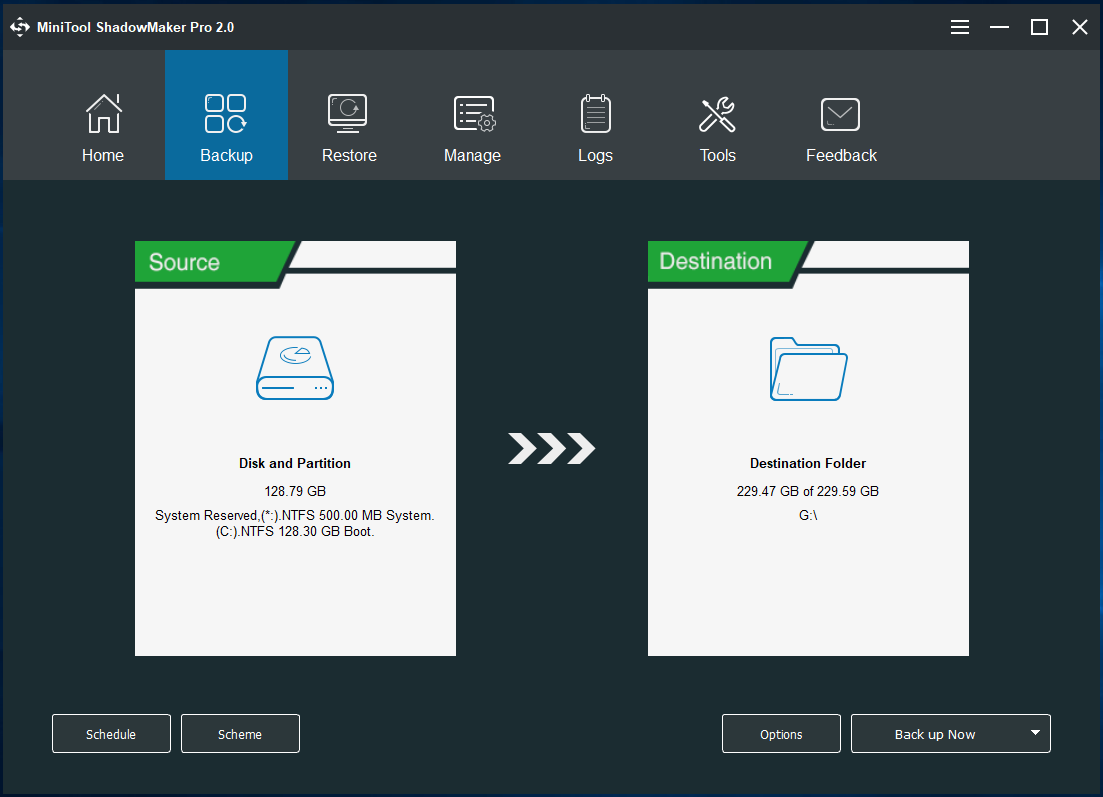
②Disable High-Risk Account
Some high-risk accounts can cause many security problems. And some hackers & Trojan viruses can access high permission of Windows system via these accounts, as a result, a series of changes to the system are made. Thus, you need to disable these accounts.
Go to Local Users and Groups > Users > Guest. Right-click it to enter Properties and check Account is disabled. In fact, these accounts are disabled in Windows 10 by default.
③Enable Windows Defender/MSE
Microsoft has its own antivirus software called MSE, short for Microsoft Security Essentials. In Windows 10, it is integrated into the system and exists in the form of Windows Defender Security Center. If you enable it, you will get the protection from Microsoft.
④Use UWP Application
In Windows 10, you can use its built-in App Store to install applications. If you install apps from the website, malicious codes may be attached. Thus, in order to protect your computer from virus, it is recommended to install applications in the App Store.
⑤Turn on Windows Update
To keep Windows up-to-date is needful since the update may contain come patches to avoid the virus. For instance, WannaCry ransomware, and Microsoft had released security patches for vulnerabilities via Windows Update in March.
In addition to the above ways to prevent malware/virus, you can enable UAC and employ a new-type browser to protect your PC.
Conclusion
Don’t want to install antivirus on your computer? Try these above ways to keep your computer safe. For more information, refer to this post Is Antivirus Really Necessary? 7 Skills to Run PC without Antivirus.
- Home
- |
- Buy Now
- |
- Download
- |
- Support
- |
- Contact us



