MiniTool Partition Wizard 8 - Server partition magic
- Convert NTFS to FAT.
- GPT Disk and MBR Disk interconversion.
- Copy Dynamic disk volume.
- Copy UEFI boot disk.
- Convert GPT-style Dynamic Disk to Basic.
- Move Boot/System volume for Dynamic Disk.
- Fully support UEFI boot.
Convert MBR Disk to GPT Disk
As we know, server needs to store a huge number of data. Therefore, users often need to create partition whose unit is TB. However, MBR disk which is commonly seen on server can only support 2TB partition at most, which can not meet actual demands for server data storage. Therefore, many server users have to convert MBR disk to GPT disk (GPT disk supports 18ET partition at most).
Well then, how to convert MBR disk to GPT disk? It is believed that many users are troubled by this problem. Actually, as long as users can find a suitable method, converting MBR disk to GPT disk will be quite easy. For example, users who are not very familiar with professional knowledge of computer can download a powerful server partition magic to convert MBR disk to GPT disk in several steps and without bringing data loss.
How to convert MBR disk to GPT disk with server partition magic?
If users have installed server partition magic, please launch it to open its main interface. If users haven't owned it, please visit http://www.server-partition-magic.com/ to download it. After installation, run it to get the main interface:
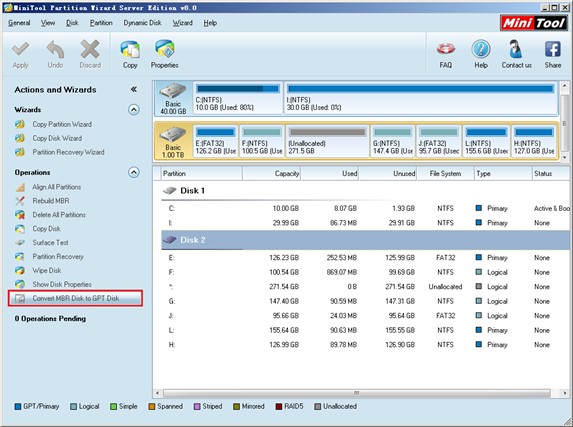
To convert MBR disk to GPT disk, users need to select the MBR disk which needs converting and choose the function "Convert MBR Disk to GPT Disk". Then, click "Apply" button to apply changes to computer. After that, the work to convert MBR disk to GPT disk is finished completely.
If users are troubled by converting MBR disk to GPT disk, hurry to ask this professional server partition magic for help.
Well then, how to convert MBR disk to GPT disk? It is believed that many users are troubled by this problem. Actually, as long as users can find a suitable method, converting MBR disk to GPT disk will be quite easy. For example, users who are not very familiar with professional knowledge of computer can download a powerful server partition magic to convert MBR disk to GPT disk in several steps and without bringing data loss.
How to convert MBR disk to GPT disk with server partition magic?
If users have installed server partition magic, please launch it to open its main interface. If users haven't owned it, please visit http://www.server-partition-magic.com/ to download it. After installation, run it to get the main interface:
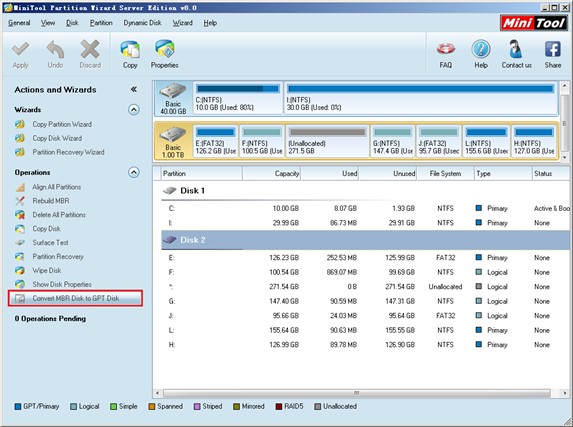
To convert MBR disk to GPT disk, users need to select the MBR disk which needs converting and choose the function "Convert MBR Disk to GPT Disk". Then, click "Apply" button to apply changes to computer. After that, the work to convert MBR disk to GPT disk is finished completely.
If users are troubled by converting MBR disk to GPT disk, hurry to ask this professional server partition magic for help.
- Home
- |
- Buy Now
- |
- Download
- |
- Support
- |
- Contact us

