MiniTool Partition Wizard 8 - Server partition magic
- Convert NTFS to FAT.
- GPT Disk and MBR Disk interconversion.
- Copy Dynamic disk volume.
- Copy UEFI boot disk.
- Convert GPT-style Dynamic Disk to Basic.
- Move Boot/System volume for Dynamic Disk.
- Fully support UEFI boot.
Partition magic windows server 2003
When using Windows Server 2003, we probably will have the need to manage Windows Server 2003 such as create partition, merge partition, and extend partition. However, disappointedly, it is not an easy thing to manage Windows Server 2003 because of the two built-in tools both have certain defects. The system built-in disk management tool has limited management functions and is unable to manage Windows Server 2003 disk partition efficiently, and the Command Prompt Tool is too complex for common users to handle. Once misoperation happens, data loss or other terrible disaster may happen. To realize magical disk partition management, it is better to rely on professional third-party partition magic. In the present software market, as we have too many choices of partition magic, so we should be very careful while choosing a piece of partition magic. It is suggested to visit the website http://www.server-partition-magic.com to download a piece of professional partition magic to manage Windows Server 2003 disk partition.
How to use professional partition magic to manage partition magically
To use professional partition magic to manage partition in Windows server 2003 magically, we should first download it from the given website and install it to the Windows Server 2003. Then launch it to enter main interface:
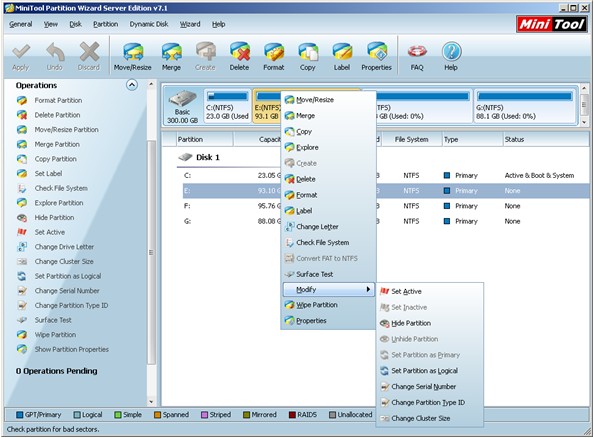
This picture shows main interface of this partition magic. From it we will find this software has so many disk partition management functions including create partition, delete partition, merge partition, format partition, copy partition, wipe partition, resize partition, change partition label, hide/unhide partition, convert logical partition to primary partition, and change cluster size, etc. With these functions, we can easily realize magical disk partition management in Windows Server 2003. Selecting any partition, and click "Merge" option, and following detailed prompts, we will easily realize merging partition operation.
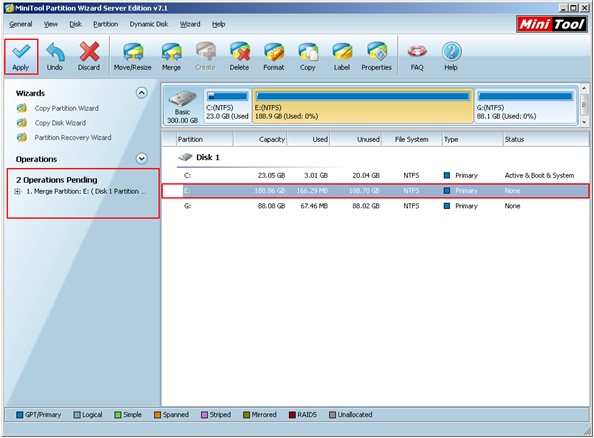
In the above interface, we will find that there are two pending operations in the "Operations Pending" area and two partitions have been merged. Click "Apply" button to execute.
This demonstration totally showed the powerful performance of this partition magic. Merge partition is only a small part of the comprehensive functions of this partition magic. For more information about this partition magic, you can visit its official website.
How to use professional partition magic to manage partition magically
To use professional partition magic to manage partition in Windows server 2003 magically, we should first download it from the given website and install it to the Windows Server 2003. Then launch it to enter main interface:
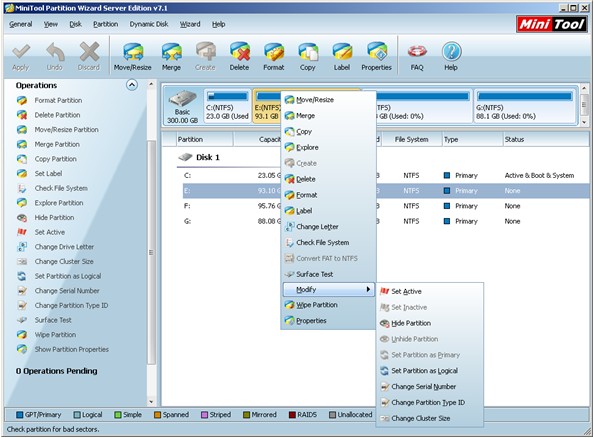
This picture shows main interface of this partition magic. From it we will find this software has so many disk partition management functions including create partition, delete partition, merge partition, format partition, copy partition, wipe partition, resize partition, change partition label, hide/unhide partition, convert logical partition to primary partition, and change cluster size, etc. With these functions, we can easily realize magical disk partition management in Windows Server 2003. Selecting any partition, and click "Merge" option, and following detailed prompts, we will easily realize merging partition operation.
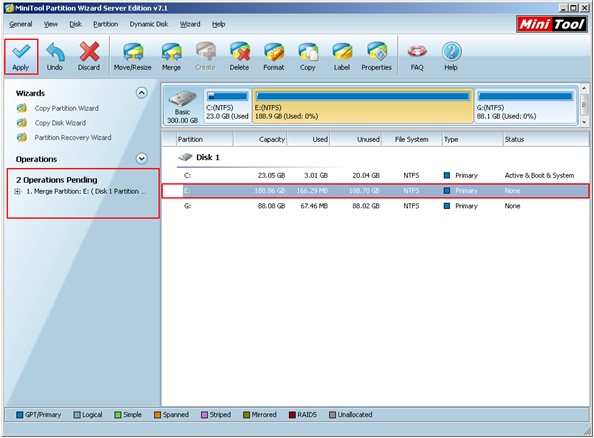
In the above interface, we will find that there are two pending operations in the "Operations Pending" area and two partitions have been merged. Click "Apply" button to execute.
This demonstration totally showed the powerful performance of this partition magic. Merge partition is only a small part of the comprehensive functions of this partition magic. For more information about this partition magic, you can visit its official website.
- Home
- |
- Buy Now
- |
- Download
- |
- Support
- |
- Contact us

