MiniTool Partition Wizard 8.1.1 - Server partition magic
- Convert NTFS to FAT.
- GPT Disk and MBR Disk interconversion.
- Copy Dynamic disk volume.
- Copy UEFI boot disk.
- Convert GPT-style Dynamic Disk to Basic.
- Move Boot/System volume for Dynamic Disk.
- Fully support UEFI boot.
Partition Wizard Server Edition 8.1.1

5% OFF!
Price: $129Hot Price: $122.55Server Partition Magic software - MiniTool Partition Wizard Server Edition. MiniTool Partition Wizard Server Edition is a server partition manager software as Partition Magic. MiniTool Partition Wizard Server Edition has efficient and safe disk ...
Server Partition Magic Resources
Server Partition Magic
Partition Magic For Server
- Configure Windows 10 to protect privacy
- back up Wndows 10
- Reinstall Windows 10 without Losing Data
- Back up System Files to Recovery Drive
- System Restore Fails with No Disk
- Windows Server 2019
- Automatic File Backup
- Steam Disk Write Error
- Speed up Windows 10
- File Record Segment Is Unreadable
- partition magic 8 server 2003
- partition magic 8 windows server 2003
- partition magic for 2003
- partition magic for windows 2000 server
- Partition magic for server 2000
- Partition magic for server 2003
- Partition magic for server 2008
- Partition magic server
- Partition magic server 2000
Hard Disk Not Detected
Hard Disk Not Detected during Windows Installation
“I have Hdd Seagate 1TB Barracuda Internal Hard Drive. I am able to detect the hdd is the bios setttings and able to boot from the hdd but window 7 pro does not detect the hdd saying I need to load driver. I cannot find these drivers on the install disk or the gigabyte utility dvd. Can anyone help me?”
Nowadays, it is a common thing that reinstalling the operating system due to some reasons, such as system breakdown and no system found issue in computer. Under these situations, you may consider reinstalling a new operating system, but this operation requires you to prepare a installation disc which can be CD, DVD or USB flash drives. However, during the process of Windows installation or reinstallation, you may meet hard disk not detected issue, just like the screenshot shows below. Windows will warn you to click “Load Driver” to provide a mass storage driver for installation.
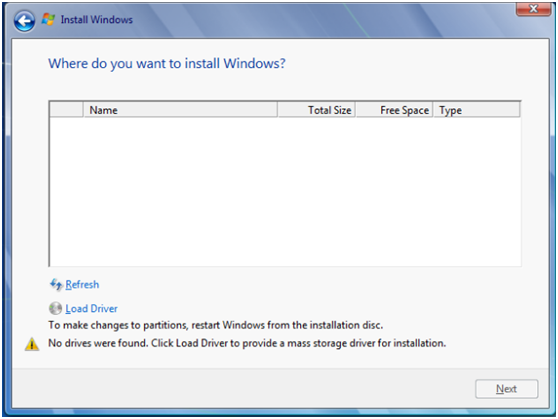
When such an error appears, how to solve it and then install OS successfully? Look at the following solutions.
Fix Hard Disk Not Detected during Windows Installation
When such a problem happens, it may be caused due to many factors, but it is not easy to find the exact one in a short time. It doesn’t matter. Just try the solutions one by one to solve it, I believe they are useful to you.
Way 1: Check Whether Your Hard Disk Detected in BIOS
If Windows install not detecting hard drive issue happens, the most important thing is that you need to take into account BIOS setting. Perhaps your disk is not recognized by BIOS. Please restart the computer and then press a specified key to enter into BIOS and check whether it is detected. If it shows None or Not Detected, probably channel for this hard drive is forbidden, or BIOS is out of date so it can’t recognized this disk. So you need to turn channel on, update BIOS or driver or change a new disk. Then your disk may be detected by BIOS.
In addition, if your disk is detected but missing under “Where do you want to install Windows” window, please try the following solutions.
Way 2: Update or Install Storage Controller Driver.
When error occurs, Windows advice you to click “Load Driver” to solve this issue. A drive is very important which allows your computer communicating with hardware. If there is not a correct driver, the hardware won’t work properly. Therefore, so just click it now to solve hard drive not found issue.
Besides, you can enter into “Device Manager” by clicking “Computer” and “Manage” and then choose “Upgrade Driver Software” to update to the latest version.
Way 3: Format or Wipe Disk
If Windows install not detecting hard drive happens, you can try to use Diskpart to clean your hard disk or format this disk because this issue may be caused by some logical errors or file system issues.
Pree shift+F10 to bring up the command line.
>diskpart
>list disk
>select drive [number]
>clean [enter]
>create partition primary
>select partition 1
>active [enter]
>format fs=ntfs [enter]
>assign [enter]
>exit [enter]
>exit [enter]
–From tomshardware
Or you can use MiniTool Partition Wizard to format disk. As a professional partition and disk management software, it owns many features, so download it for a try. Select your target disk, and right click one partition to select “Format” feature. Please format all partitions on this disk.
Also you can use its “Wipe Disk” feature to wipe the entire disk. You should backup all important data before you perform this operation.
Step 1: Right click the target disk and click “Wipe Disk” or click this feature in the left pane.
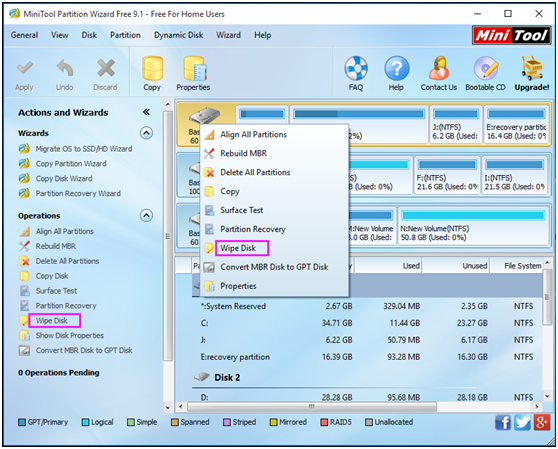
Step 2: Then choose a wiping method according to your needs.
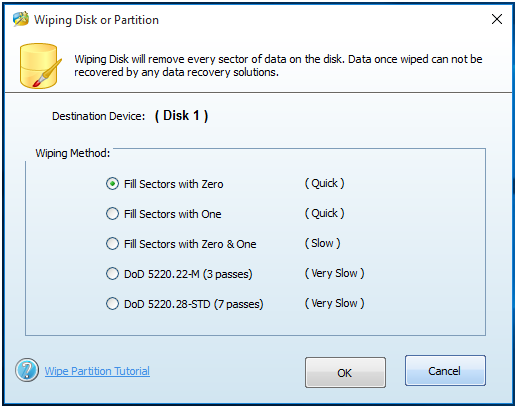
Step 3: Click “Apply” to execute this operation.
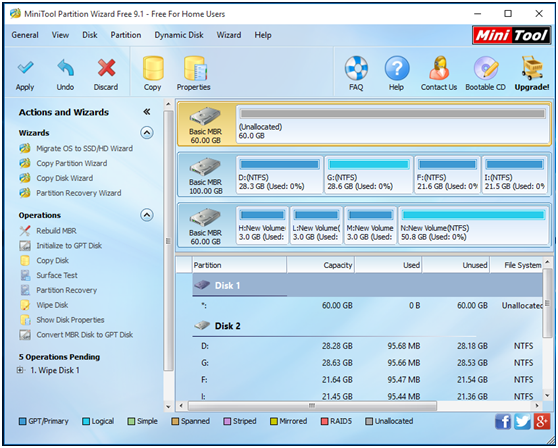
Then after finishing disk wipe, try to install Windows again. If you sill can’t solve hard disk not detected during Windows installation issue, just try other solutions, this article Disk not Detected During Installation is a recommendation.
- Home
- |
- Buy Now
- |
- Download
- |
- Support
- |
- Contact us



