MiniTool Partition Wizard 8.1.1 - Server partition magic
- Convert NTFS to FAT.
- GPT Disk and MBR Disk interconversion.
- Copy Dynamic disk volume.
- Copy UEFI boot disk.
- Convert GPT-style Dynamic Disk to Basic.
- Move Boot/System volume for Dynamic Disk.
- Fully support UEFI boot.
Partition Wizard Server Edition 8.1.1

5% OFF!
Price: $129Hot Price: $122.55Server Partition Magic software - MiniTool Partition Wizard Server Edition. MiniTool Partition Wizard Server Edition is a server partition manager software as Partition Magic. MiniTool Partition Wizard Server Edition has efficient and safe disk ...
Server Partition Magic Resources
Server Partition Magic
Partition Magic For Server
- Configure Windows 10 to protect privacy
- back up Wndows 10
- Reinstall Windows 10 without Losing Data
- Back up System Files to Recovery Drive
- System Restore Fails with No Disk
- Windows Server 2019
- Automatic File Backup
- Steam Disk Write Error
- Speed up Windows 10
- File Record Segment Is Unreadable
- partition magic 8 server 2003
- partition magic 8 windows server 2003
- partition magic for 2003
- partition magic for windows 2000 server
- Partition magic for server 2000
- Partition magic for server 2003
- Partition magic for server 2008
- Partition magic server
- Partition magic server 2000
The Disk Structure Is Corrupted and Unreadable
The Disk Structure Is Corrupted and Unreadable
Commonly, when connecting an external hard drive or USB drive to a computer and accessing the disk partition in Windows Explorer, you can find an error pops out showing: “X:\ is not accessible. The disk structure is corrupted and unreadable.”

As a matter of fact, this error refers to a hard disk issue. When you try to access the disk partition which has a corrupted and unreadable disk structure, this issue happens and then you fail to access the data. Why? To be specific, this error can be caused by data corruption or the hard drive’s Master File Table (MFT). If you are suffering from drive not accessible, what should you do to solve it? Don’t be distraught. In this post, we will come up with four possible solutions. So, just try them one by one to get rid of the trouble.
How to Fix Location Is Not Available
Method 1: Check File System
When the disk structure is corrupted and unreadable issue happens, firstly you can choose to check your hard drive whether there are some file system errors. Here, we recommend MiniTool Partition Wizard to you since this dedicated partition magic have a special feature for this job in Windows 10/8/7.
1. Run MiniTool Partition Wizard and enter the main interface. Select the target partition, and choose Check File System.

2. Then select Check & fix detected errors and click Start.
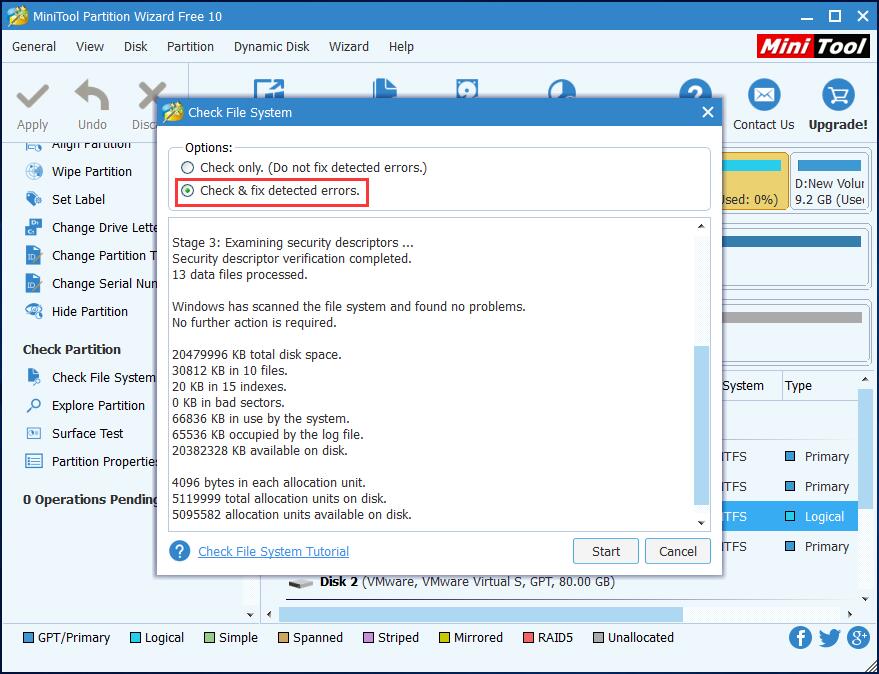
After that, you can restart your computer and then access the partition again.
Method 2: Uninstall and Reinstall the Disk Drive
Under some circumstances, drive not accessible issue is caused since there is a simple hiccup between the software and hardware, allowing Windows OS to communicate with the disks. Then, you can try to fix this issue by uninstalling and reinstalling your disks.
Just enter Device Manager, find the disk which shows the corrupted and unreadable disk structure to choose Uninstall option. Then follow the following instructions to complete the work.
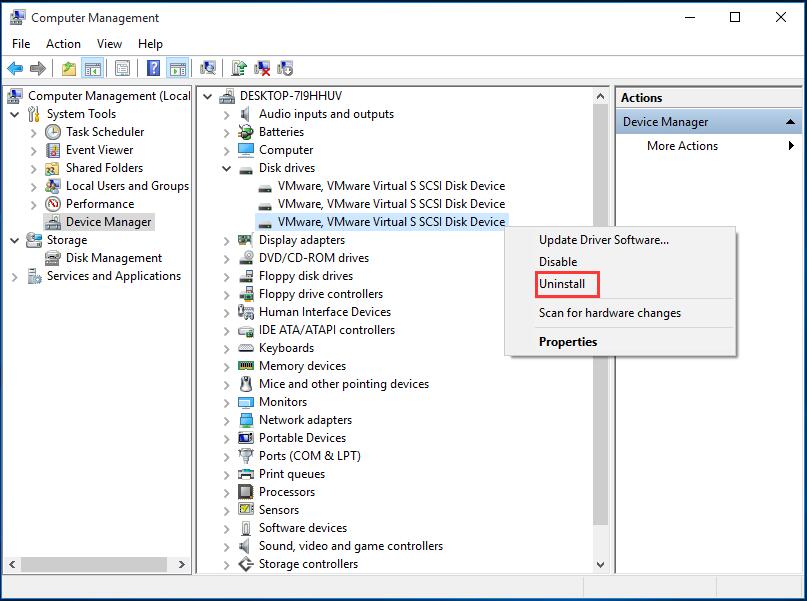
Note: This solution is not suitable for the system disk. If your system partition is inaccessible, skip this way.
Solution 3: Recover Data from the Corrupted and Unreadable Partition
Usually, there are some data on the target partition, but when the error happens, you are not allowed to access the partition. In this case, you can choose to recover the data from the accessible partition. Fortunately, MiniTool Power Data Recovery can be used to perform disk structure is corrupted and unreadable recovery. Try its Damaged Partition Recovery for this job.
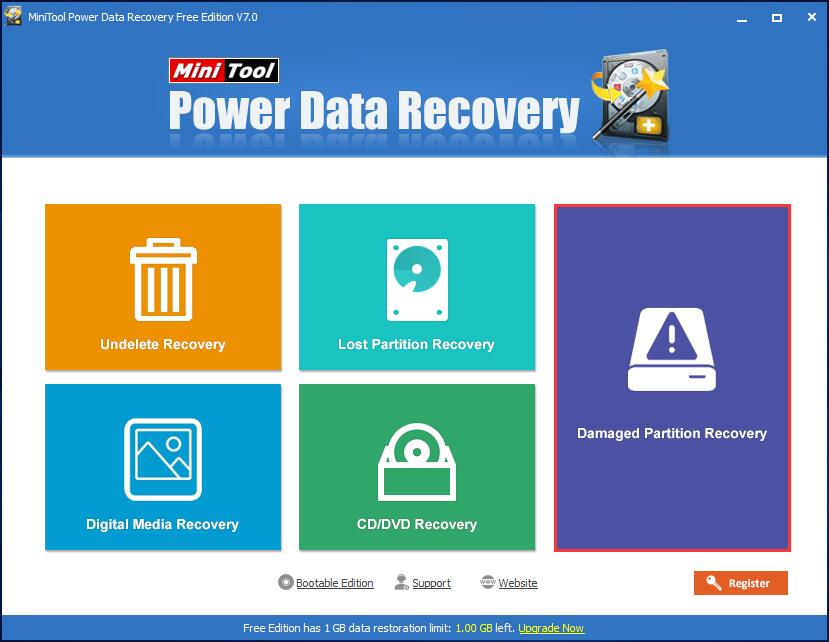
Solution 4: Disk Surface Test
If all those ways are not useful to fix corrupt master file table, it is possible that your hard drive has bad sectors. Just use MiniTool Partition Wizard to do a disk surface test. If so, just send it to the professional person for a repair.
Until now, four ways are introduced here. If you need to learn the detailed about this issue, refer to this post Quickly Fix – The Disk Structure Is Corrupted and Unreadable.
- Home
- |
- Buy Now
- |
- Download
- |
- Support
- |
- Contact us



