MiniTool Partition Wizard 8.1.1 - Server partition magic
- Convert NTFS to FAT.
- GPT Disk and MBR Disk interconversion.
- Copy Dynamic disk volume.
- Copy UEFI boot disk.
- Convert GPT-style Dynamic Disk to Basic.
- Move Boot/System volume for Dynamic Disk.
- Fully support UEFI boot.
Partition Wizard Server Edition 8.1.1

5% OFF!
Price: $129Hot Price: $122.55Server Partition Magic software - MiniTool Partition Wizard Server Edition. MiniTool Partition Wizard Server Edition is a server partition manager software as Partition Magic. MiniTool Partition Wizard Server Edition has efficient and safe disk ...
Server Partition Magic Resources
Server Partition Magic
Partition Magic For Server
- Configure Windows 10 to protect privacy
- back up Wndows 10
- Reinstall Windows 10 without Losing Data
- Back up System Files to Recovery Drive
- System Restore Fails with No Disk
- Windows Server 2019
- Automatic File Backup
- Steam Disk Write Error
- Speed up Windows 10
- File Record Segment Is Unreadable
- partition magic 8 server 2003
- partition magic 8 windows server 2003
- partition magic for 2003
- partition magic for windows 2000 server
- Partition magic for server 2000
- Partition magic for server 2003
- Partition magic for server 2008
- Partition magic server
- Partition magic server 2000
NTFS to FAT32 conversion
As a file system, NTFS has been improved a lot, so it becomes very popular in today’s society. In fact, as NTFS is better than FAT 32 in many aspects, most Windows Server users have changed the file system of their partitions from original FAT 32 into NTFS. However, lots of server users still meet the situation where it is necessary to convert NTFS to FAT 32 in some cases. Lacking professional knowledge related to NTFS to FAT 32 conversion, many server users will feel at a loss in such cases. When the file system of server users’ USB flash disk needs to be converted from NTFS to FAT32, what should they do? In terms of this question, we provide server users with two feasible solutions which have been used frequently.
1. Before starting NTFS to FAT 32 conversion, server users should transfer all data in USB flash disk to other storage devices. Then, if server users would like to convert the file system of USB flash disk from NTFS to FAT 32, they should connect the USB flash disk to computer. Afterwards, server users are expected to open “My Computer” and right click the partition representing USB flash disk. After that, server users should choose “Format” option to enter the corresponding operating interface, in which they should choose “FAT 32” from the drop-down menu of “File System” option. After all these preparations, server users can click “Start” button to start to convert NTFS to FAT 32. Of course, server users need to transfer all data back after this process.
2. In order to convert NTFS to FAT 32 more easily and effectively, server users are advised to adopt powerful server partition magic which provides NTFS to FAT 32 conversion function. Fortunately, with the development of software technology, MiniTool Partition Wizard, a piece of qualified powerful server partition magic, comes into being. Making use of this software, server users are able to convert NTFS to FAT 32 within simple operations. More importantly, server users don’t need to transfer data in USB flash disk to other storage devices in advance and there is no need to worry about data security. Therefore, it is definitely the best choice for server users to choose powerful server partition magic – MiniTool Partition Wizard to convert NTFS to FAT 32.
Complete NTFS to FAT 32 conversion within simple operations
Firstly, server users need to download powerful server partition magic – MiniTool Partition Wizard from http://www.server-partition-magic.com and install it on computer in advance. Then, as we said, server users should connect USB flash disk to computer. After that, server users can open powerful server partition magic to convert NTFS to FAT 32.
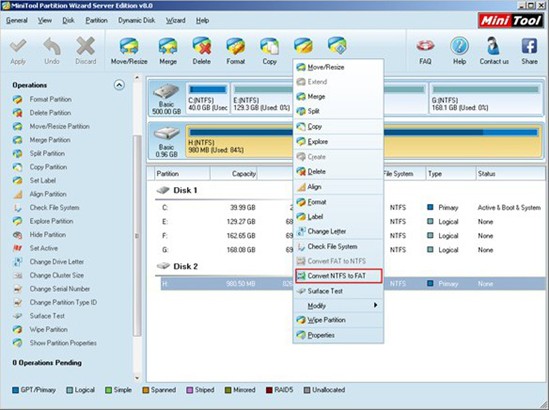
Above picture shows the main interface of powerful server partition magic. In the main interface, server users will find powerful server partition magic provides a lot of functions designed for different server partition management. At this time, server users are supposed to right click the partition representing USB flash disk to start NTFS to FAT 32 conversion. After users click the target partition, a pop-up list will appear and server users need to choose “Convert NTFS to FAT” function from it. At last, server users only need to click “Apply” button in the upper left to confirm previous operations. Now, server users have completed the whole NTFS to FAT 32 conversion process with the help of powerful server partition magic.
Common problems related to partition magic and our solutions:
- Home
- |
- Buy Now
- |
- Download
- |
- Support
- |
- Contact us



